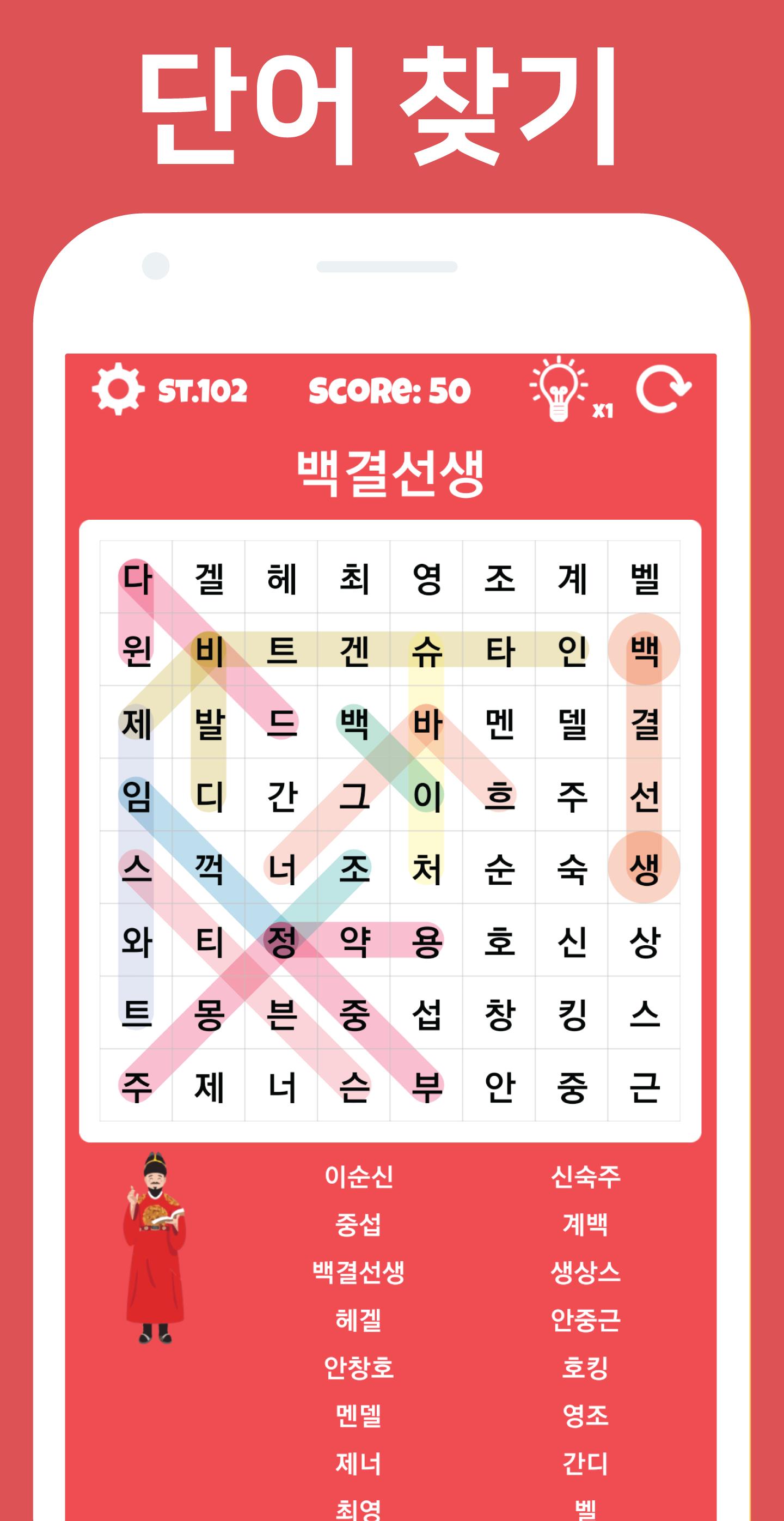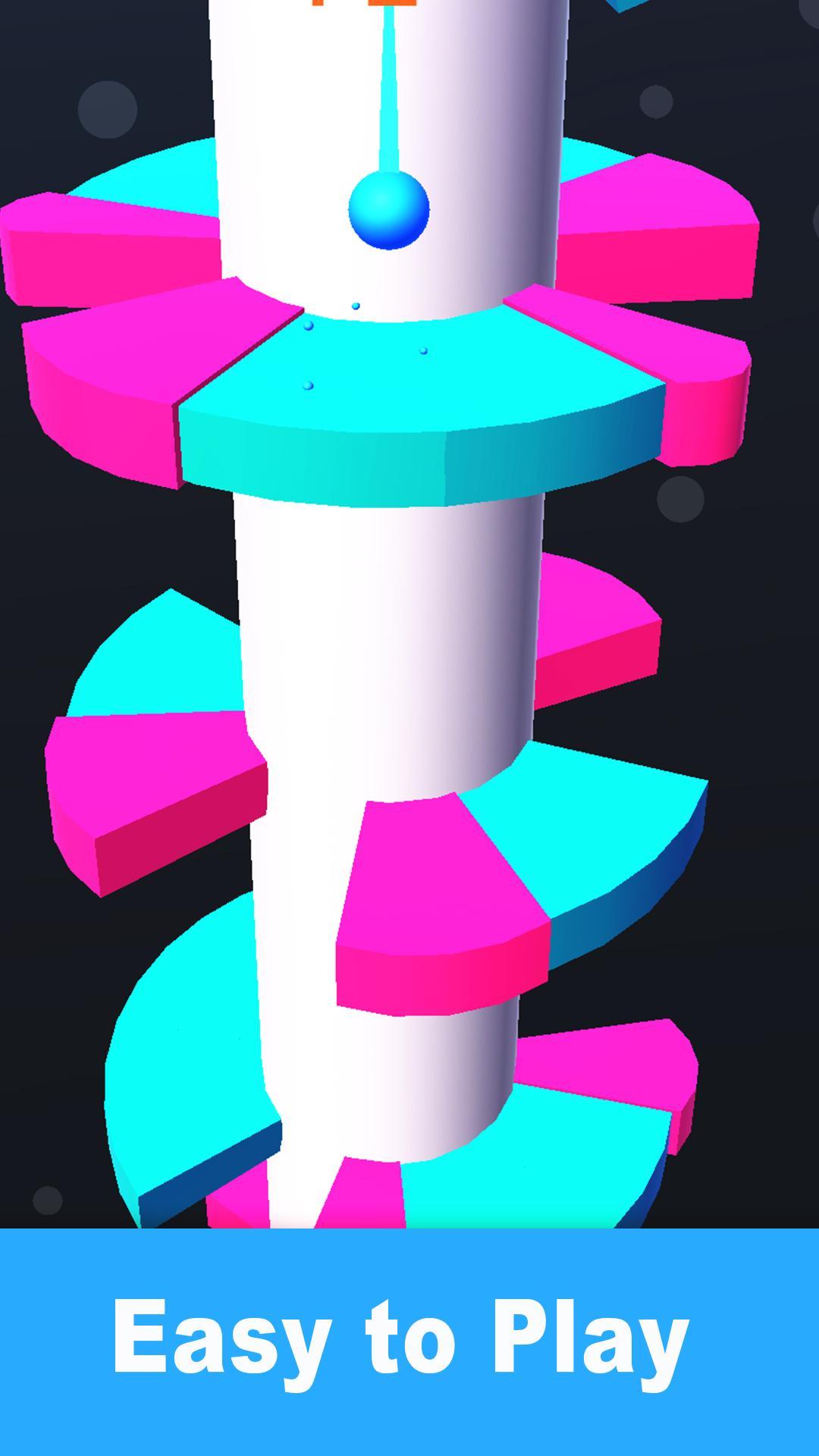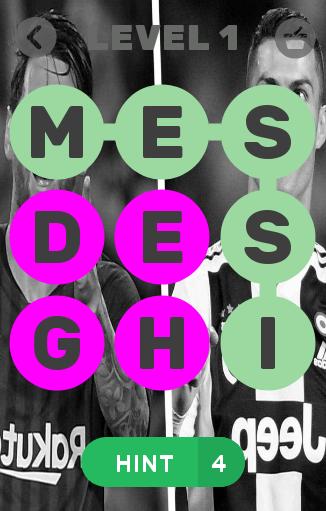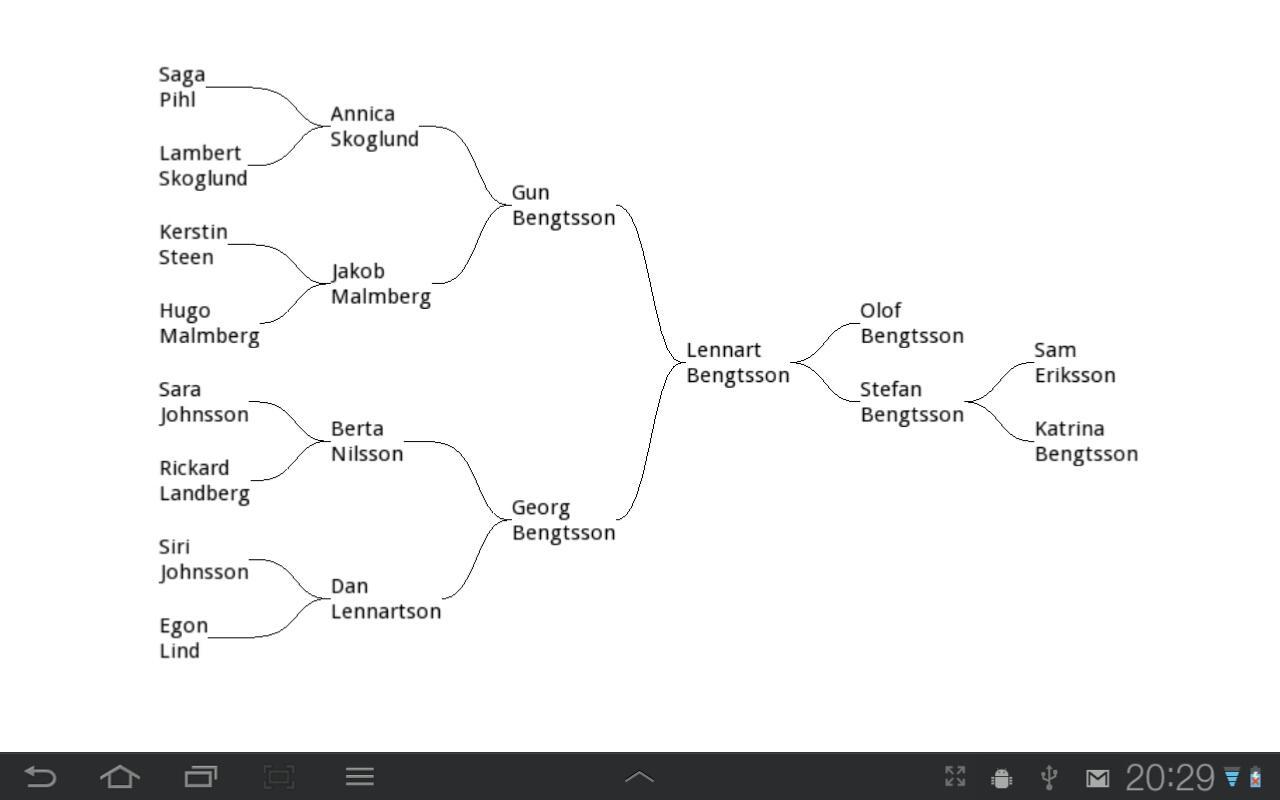 Offline
Offline
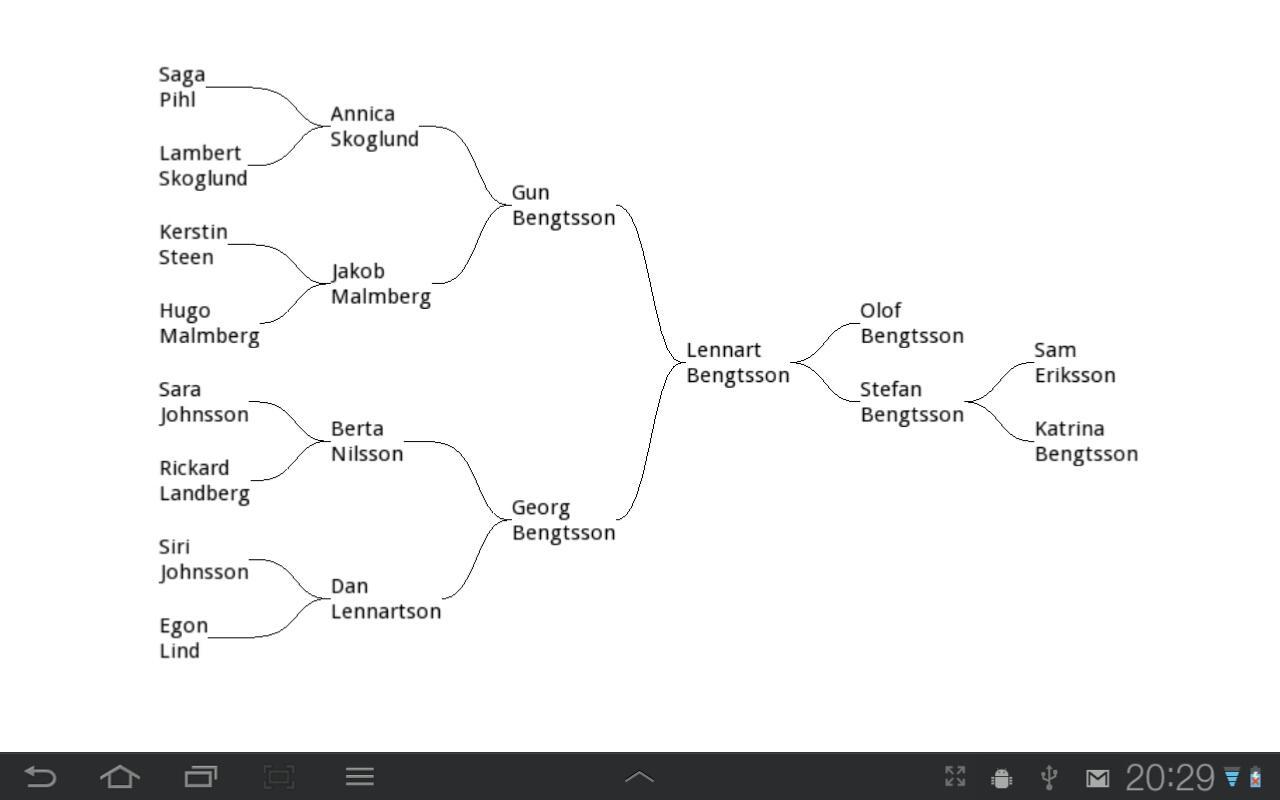
Graphical viewer for GEDCOM genealogy files (.ged) with panning and zooming.
Graphical viewer for GEDCOM genealogy files (.ged) that allows you to pan tilt and zoom a family tree by dragging and pinching. Choose one individual as the base of the display. A tree of descendants and ancestors will be shown. It features:
* Drag the view to scroll around.
* Pinch with two fingers to zoom in or out.
* Double tap on background to zoom in or out.
* Single tap on a name to show more info.
* Double tap on a name to base the tree on that person.
* Long tap on a name to base the tree on that person.
* Search for persons by typing (partial) first and/or last name.
* Keeps a history of shown graphs and searches accessible from the back button.
* Scales the UI to support large and small devices with varying resolution.
* Shows marriage dates and divorces in the long-click popup.
* Configurable number of generations (both descendants and ancestors) shown.
* Different codecs supported (utf-8, ascii, latin_1, ansel).
To use your own gedcom files, they need to be transferred to your device. This can be done in several different ways, including:
* Mailing them to yourself and downloading them
* Copying them over USB
* Copying them to an SD card
* Using online file services such as www.dropbox.com
Once the file is on your device choose it in the Downloads app or in a file browser app such as My Files. You can also use the Open... button in the menu from within GedTree.
There is a support/feature request forum at http://gedtree.userecho.com/
This is a full featured demo version that will occasionally suggest that you purchase the full version.
Get free Primogems, Mora, Experience, and more with these November 2024 Genshin Impact codes, 5.1 livestream codes, and find out how to redeem active codes.
If you are bored with playing the vanilla version of Metaphor ReFantazio, you can check out these five mods.
Struggling with your submissions for Roblox's The Haunt event in 2024? Check out our guide on using Dress to Impress to create your captures!
Our walkthrough for Dragon Age: The Veilguard with some handy tips and tricks, with guides for puzzles, bosses, companions, equipment, romance, and more!
Which faction should you pick in Dragon Age: The Veilguard?
Looking for some bonus resources in Sea of Conquest: Pirate War? We’ve got you covered with these codes for the latest seafaring freebies.
On our website, you can easily download the latest version of GedTreeFree! No registration and SMS required!